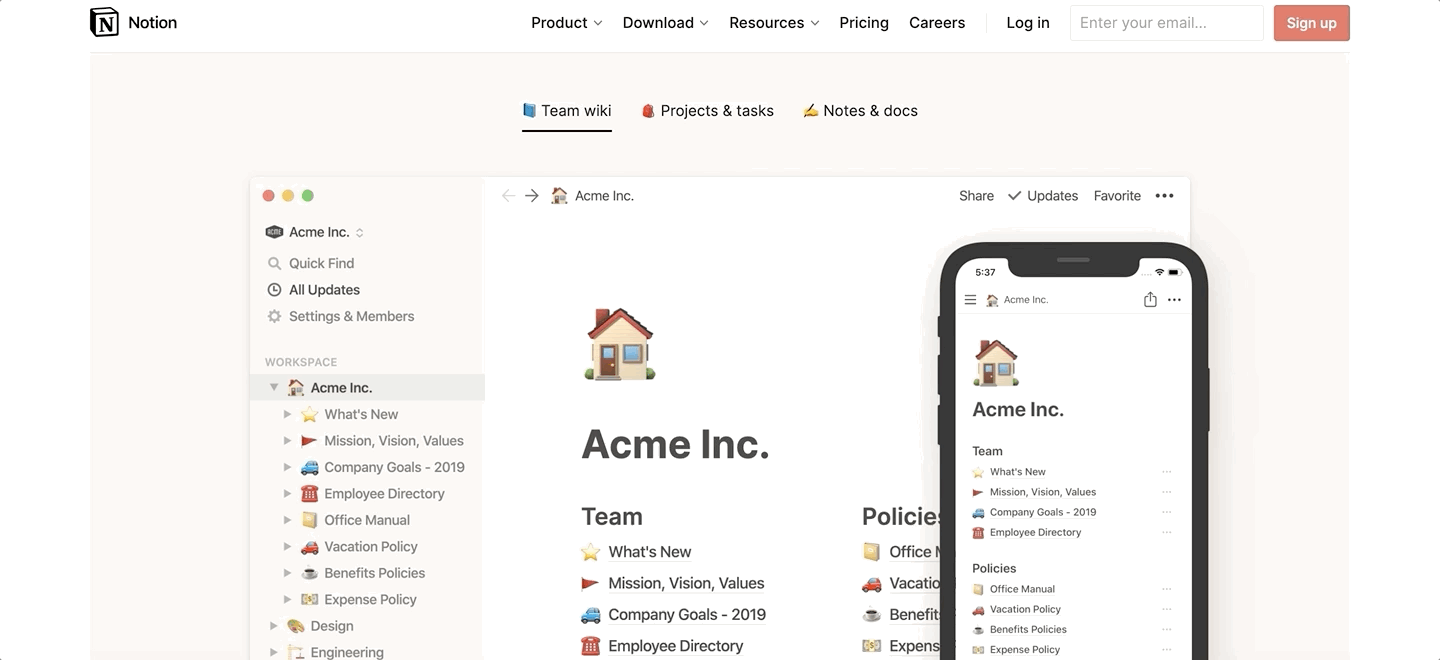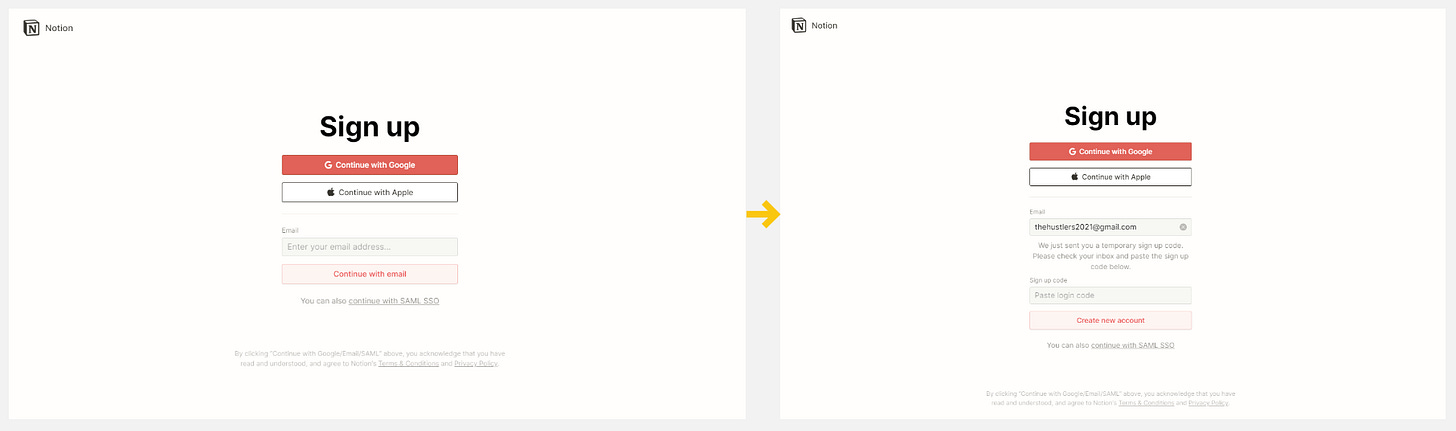Notion: Website & Onboarding lessons 📝
Product Teardown Case Study #3
Hey there!
Welcome to 27 new product enthusiasts who have joined us in the last 1 week - helping us cross…
...💯 SUBSCRIBERS! 🎉🍾
This is Tear Them Down - Product Teardown case study #3. If you are building (or looking to build) great products for your users, you will love our case studies!
As you might’ve already noticed, I write a lot. Also, a good part of a PM’s job involves writing (be it PRDs, Vision docs, etc.). If you are a good writer, you are a good thinker and of course, a good communicator. Therefore one path to being a great PM is to become a good writer. This is where Notion comes into play for me. Everything from gathering my thoughts to managing daily tasks to documenting product notes, I use Notion - every day.
I absolutely love how powerful and easy to use it is!
So I started looking at Notion through the lens of a PM. There are 8 interesting lessons on website design, user training, rewards, and community. I strongly recommend going through the full case study (6 min read), but key lessons are listed down at the end of this if you do not have time.
PS: This is not a promotional post.
1. Website - Product
Notion kind of does a lot of things and has a lot of use cases both for business and personal use. It could be very difficult to explain the product entirely.
😊What is good here?
It is important to show the product’s value proposition upfront. Notion did a great job of explaining the product. Instead of using long descriptions on the website, they explain the product with very powerful examples using pics and videos. This gives a much better understanding of the app to the user.
Lesson 1.1: Clearly convey your value proposition with examples or use cases - using pics, videos, gifs - better than long descriptions.
2. Website - Competition
These are snippets from the website homepage. Notice the yellow highlights. Also, check out this page on Switching from Evernote.
😊What is good here?
Differentiate your product from that of your competitors. Notion showcases how it can replace its competitors and multiple tools very well. Since Notion as a tool also does a lot of things, this could be considered a neat trick in training users on how to use Notion also. Here also they are using videos and GIFs to explain!
This ties back to lesson 1.1 and an additional lesson is…
Lesson 2.1: Show how your product is better or can replace your competitors - use it to teach with example.
3. Sign up
These are the 2 screens in the signup flow.
😊What is good here?
Notion gave users an option to log in through Google or Apple directly. It is good to have because it reduces friction for users in typing email, getting code from there, etc. steps.
Lesson 3.1: Give social login options (Google, FB, Apple, etc) to reduce the friction for users in signing up easily.
😟What is not good here?
On the first screen, there are too many CTAs. There is no distinction between Sign up with Google/Apple vs. email. It might make users feel like they have to do both with Google/Apple and type the email. On the second screen, after I typed in my email, a text appeared below the email - telling me the next steps. But because of the color or design, my focus is not driven to the new text.
Lesson 3.2: Design the page in such a way that the user’s focus is clearly driven to what is important or what you want them to do on that page.
🤔How it could’ve been:
Using a simple “Or” on the first screen and highlighting the text with a different color on the second screen. 😍
4. Onboarding
After I signed in, Notion wanted to learn how I am planning to use the product so that it could customize my experience accordingly. After this step, they further asked for details about my team size and function (Marketing, Finance, etc.)
😊What is good here?
Understanding the user and customizing the experience would make the product user-friendly. In our earlier case study, we covered how Clubhouse could not use the data wisely. But, Notion rocks here also.
Lesson 4.1: Learn about the user and personalize the experience wherever possible. Those small rewards can make the app seamless for the user.
😟What is not good here?
On the “With my team” option, we can see the “Try for free”. So it is clear that I will be starting a trial version. But before I proceed, I wanted to understand what I am getting into - do I have to give my credit card? what are the differences between trial and paid? So I clicked on “Try for free”. Turns out… it was not a CTA! It was just some text. How can I proceed without knowing what I am getting into?
Lesson 4.2: When you are pricing a product or getting a user to sign up for a free trial, maintain transparency in the pricing, duration of the trial, and features.
5. Rewards
Notion is giving me free credits on doing a few things such as downloading the mobile app, using its extension, etc.
😊What is good here?
Particularly on this screen, my entire focus is on the rewards pop up instead of other things in the background.
This ties back to lesson 3.2 in the context of making the popup stand out from the background.
Notion is giving users rewards on performing some actions. Also, it is rewarding users who are moving to them from their competitors. Moreover, these rewards are credits that can only be used to subscribe to Notion. Instead of giving users the premium version for free for 5 months, Notion is rewarding users’ actions that embed Notion into the tools that I use every day. This is a neat trick to be in the user’s mind all the time. This is particularly good for new users as they have not become active on the product yet.
Lesson 5.1: Use rewards and free trials not only in acquiring customers and showing the features but also in making users perform actions that make them love the product - hence improving retention.
This is similar to the Fi case - using choice-based rewards to improve retention.
6. Community
Notion is building a community of users. There are a lot of people building Notion templates and making money by selling those. There are Notion consultants. Also, Notion is lifetime free and huge discounts for students and non-profits. They give $1000 credits for startups that are a part of Notion’s partners (incubators, etc). This community in itself is great marketing for Notion.
Lesson 6.1: Use your community for marketing and to generate word of mouth.
Lessons from Notion’s Onboarding:
Lesson 1.1: Clearly convey your value proposition with examples or use cases - using pics, videos, gifs - better than long descriptions.
Lesson 2.1: Show how your product is better or can replace your competitors - use it to teach with example.
Lesson 3.1: Give social login options (Google, FB, Apple, etc) to reduce the friction for users in signing up easily.
Lesson 3.2: Design the page in such a way that the user’s focus is clearly driven to what is important or what you want them to do on that page.
Lesson 4.1: Learn about the user and personalize the experience wherever possible. Those small rewards can make the app seamless for the user.
Lesson 4.2: When you are pricing a product or getting a user to sign up for a free trial, maintain transparency in the pricing, duration of the trial, and features.
Lesson 5.1: Use rewards and free trials not only in acquiring customers and showing the features but also in making users perform actions that make them love the product - hence improving retention.
Lesson 6.1: Use your community for marketing and to generate word of mouth.
While you are still here, we just started building our LinkedIn community. Please follow us for more content, tips & hacks on products! Show some love :)
We have spent ~22 hours crafting this case study. Take 5 seconds out to share it and help us grow! 😃
Will come back next Thursday with another interesting case study. Bye!